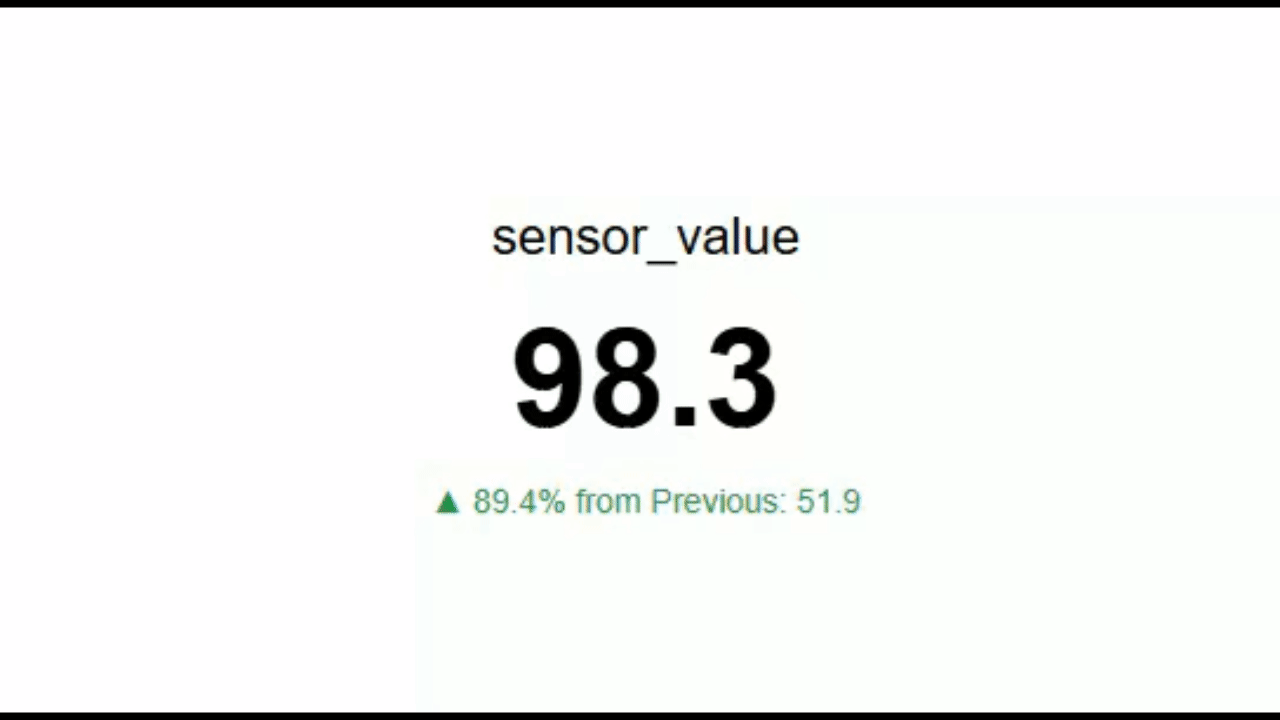2025-01 v0.2
1. Receive alerts based on data conditions
You can now set up Data Alerts and get notified via email or in-app notification channel. This enhancement is designed to give you flexibility and control, making it easier to set up data alerts. Unlike other BI tool, you have two options:
i. Set up a condition without a timestamp: You can configure a condition that evaluates based on both categorical and numerical data without involving timestamps. For example, a condition might check if a product category matches a specific value (categorical) and whether the associated numerical value, such as price or quantity, exceeds a defined threshold. This allows you to set flexible conditions that work independently of time, focusing solely on the data attributes.
ii. Set up a timestamp condition: Timestamp-based conditions can be configured to evaluate only when the timestamp falls between the last run and the next run of the scheduler. For instance, this is useful in scenarios where you want to process data or trigger actions only for events or records that occurred within a specific time window, ensuring the condition is aligned with your scheduler's execution intervals.
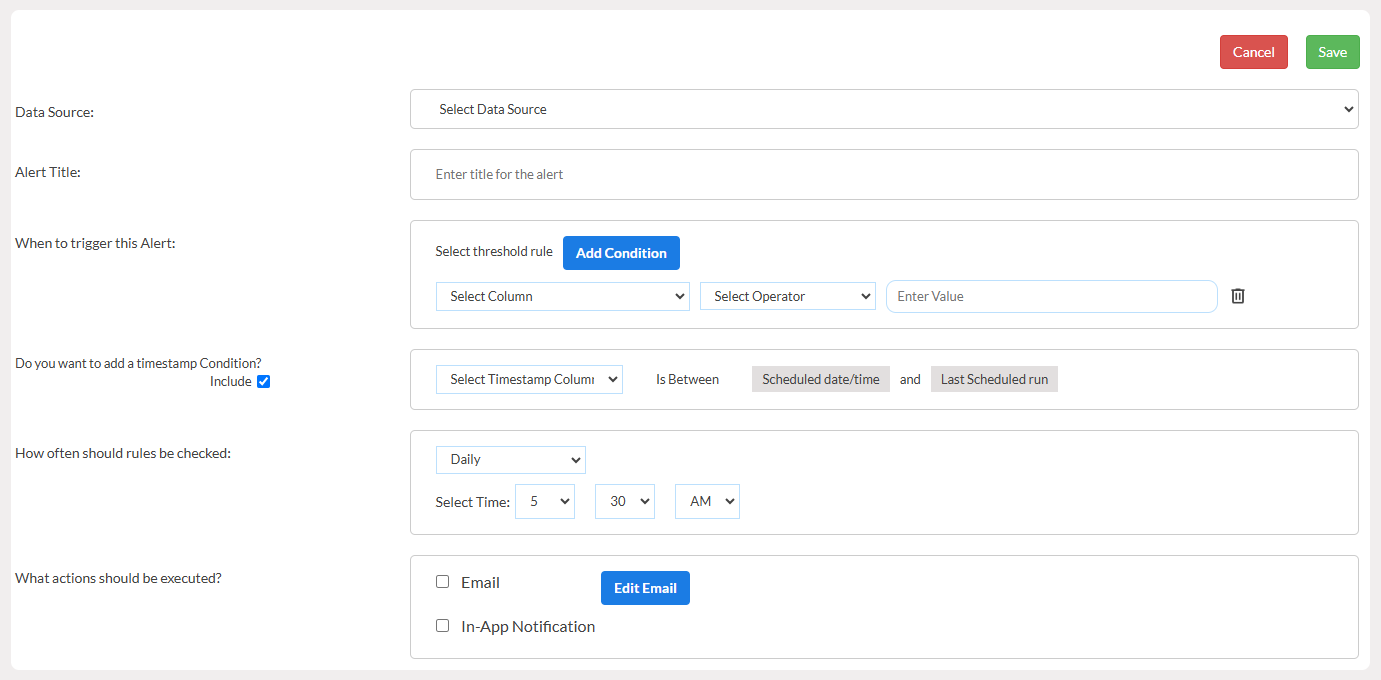
2. New and improved Pivot table for live data connect
Experience improved performance with this enhancement—pivot tables now render faster than ever. Analyze your data seamlessly without delays.
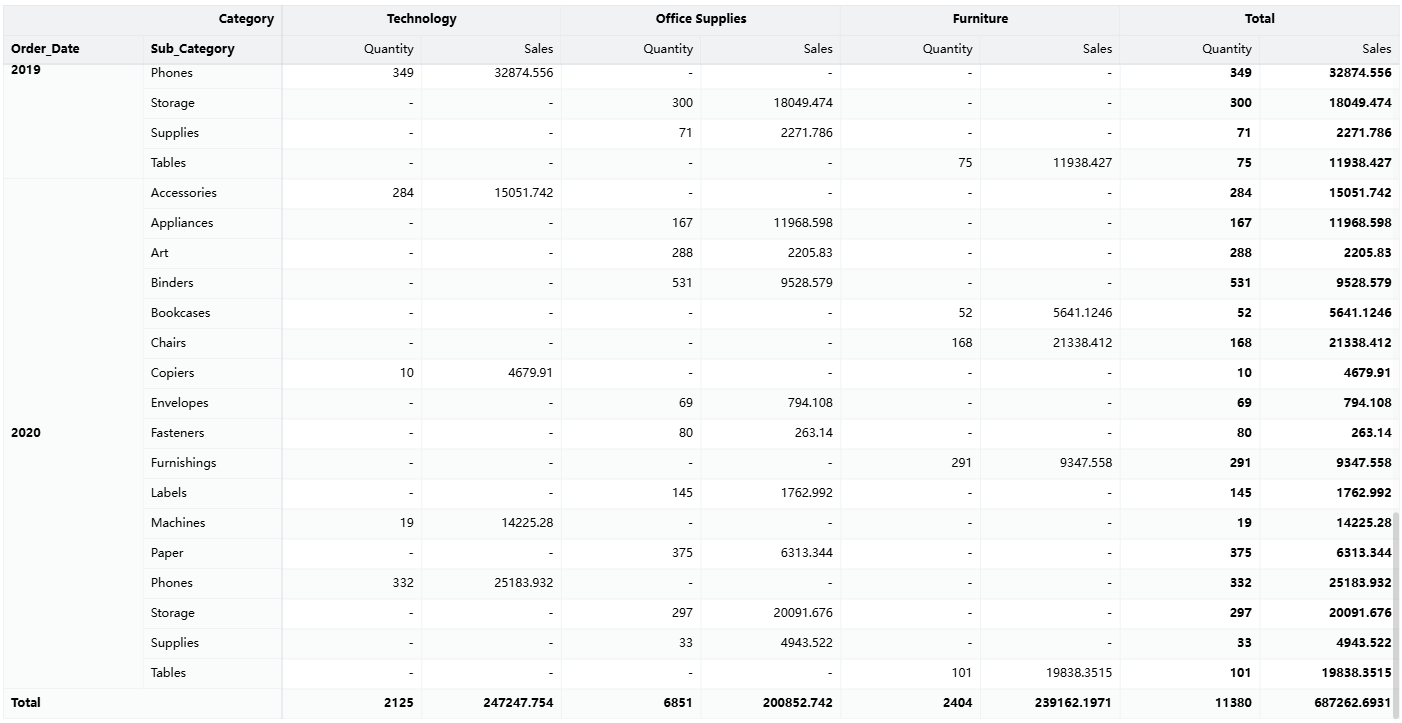
3. Increased width of maximized report view
This enhancement provides improved visibility for widget content, especially in report widgets, ensuring clearer and more accessible insights.
3. "All" option added in the filter
The filter now includes an 'ALL' option, making it easier to view and analyze comprehensive data at once.
4. Real-Time Streaming Now Supported in KPI Charts and table
KPI charts are now available for real-time streaming, enabling dynamic tracking of key performance metrics.