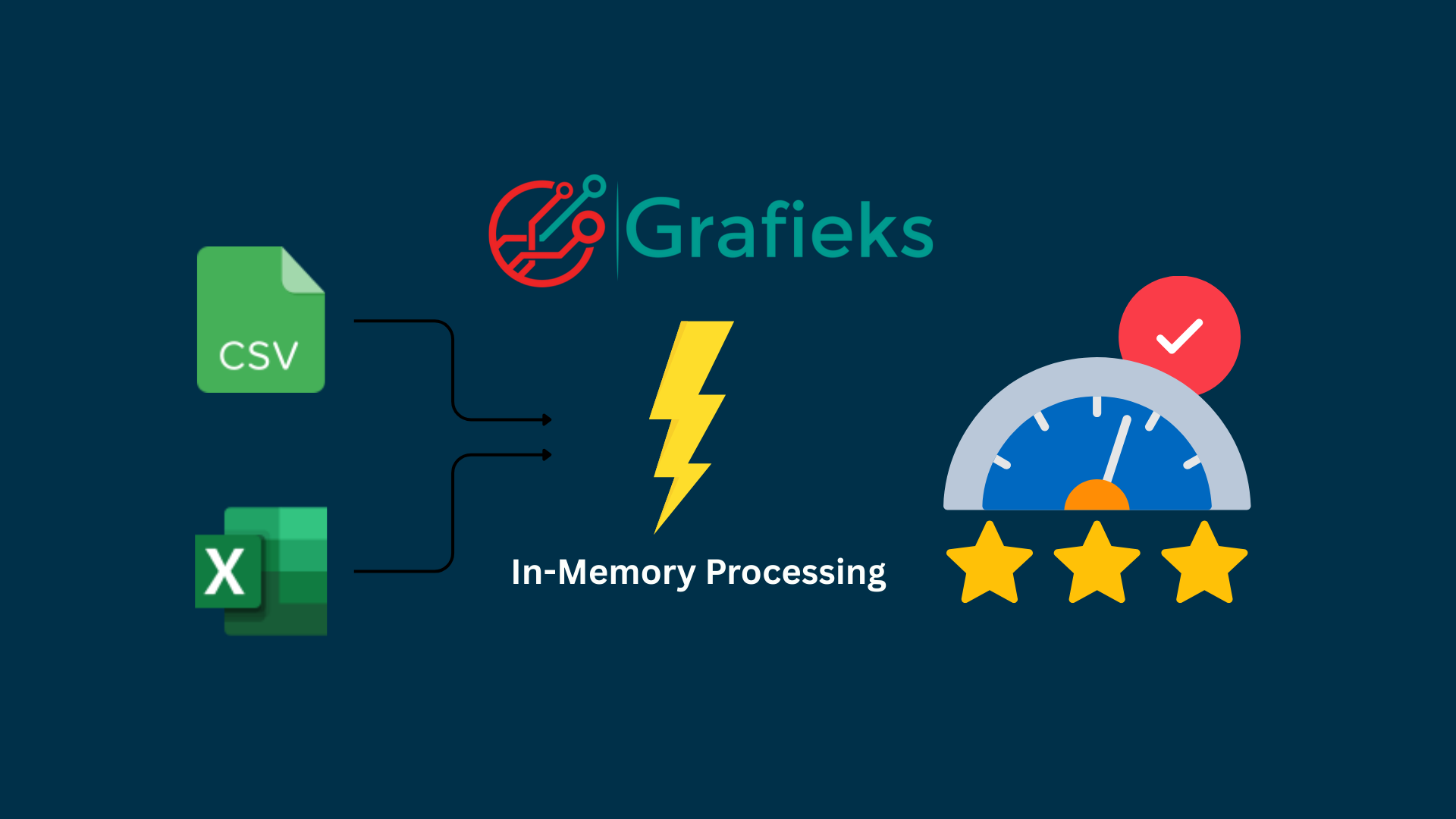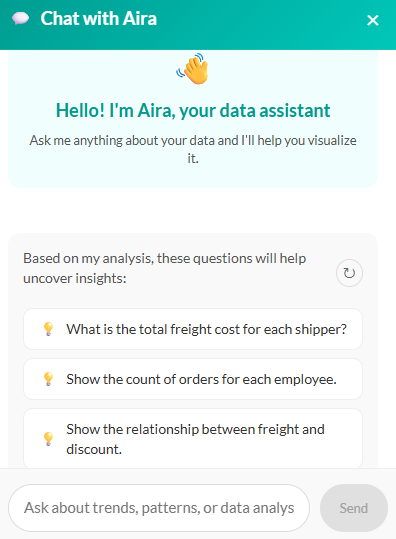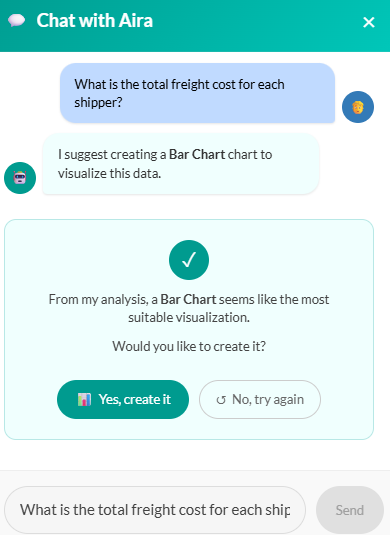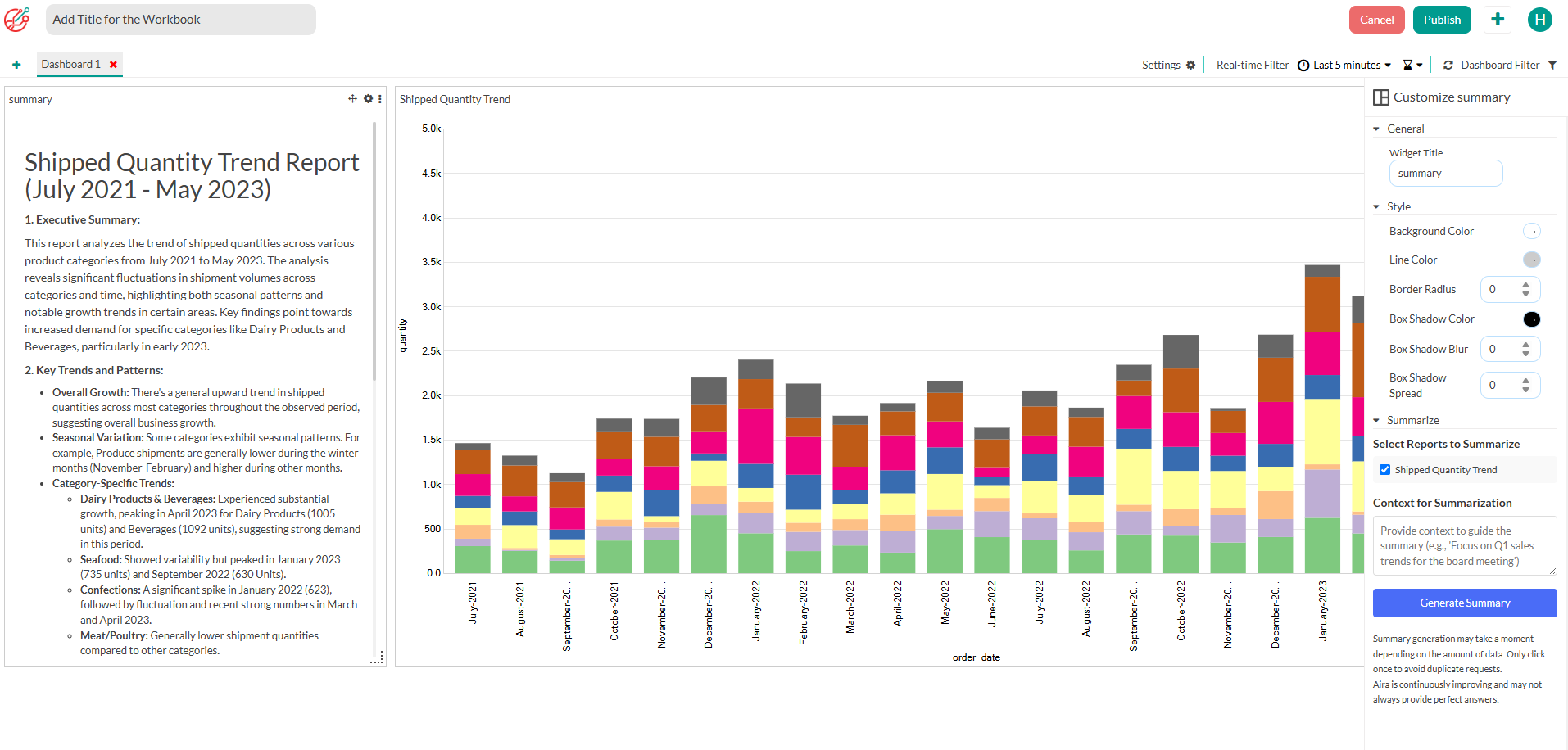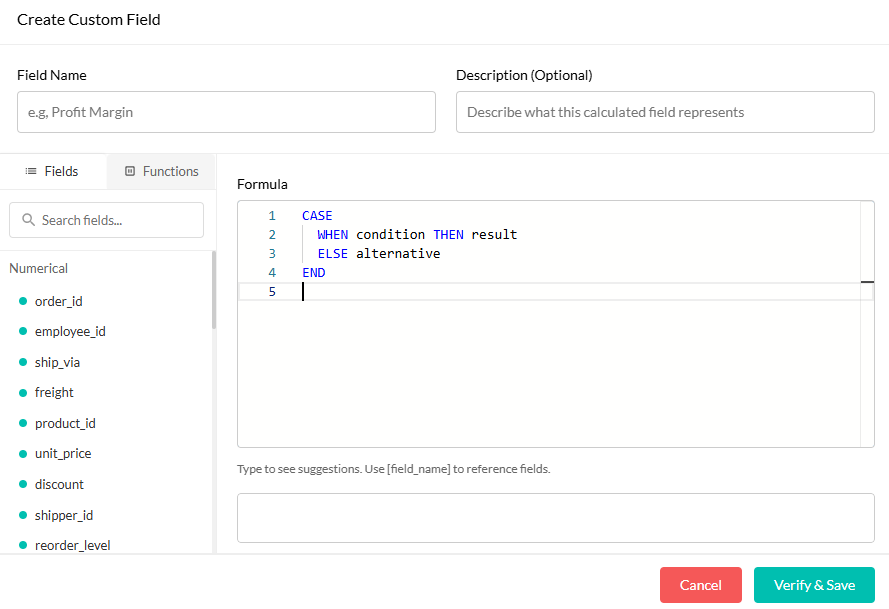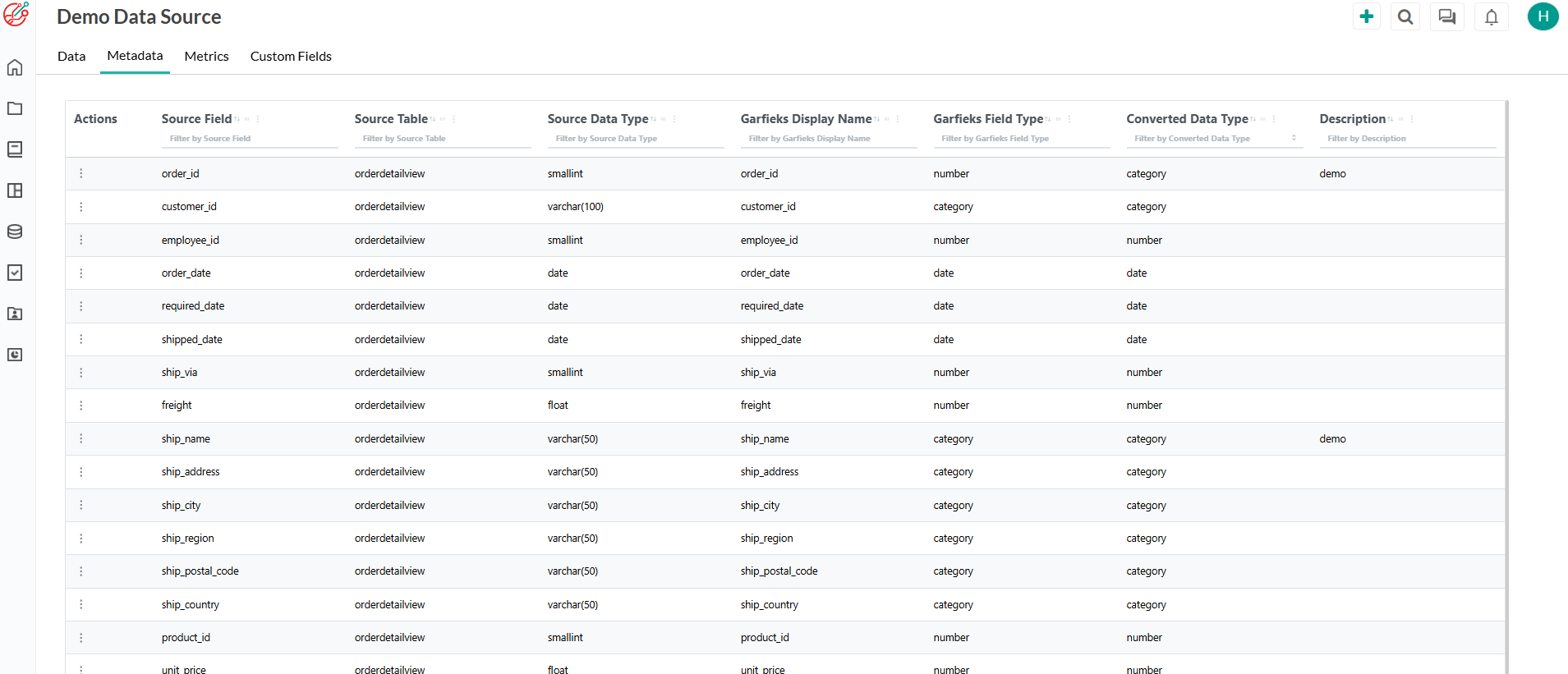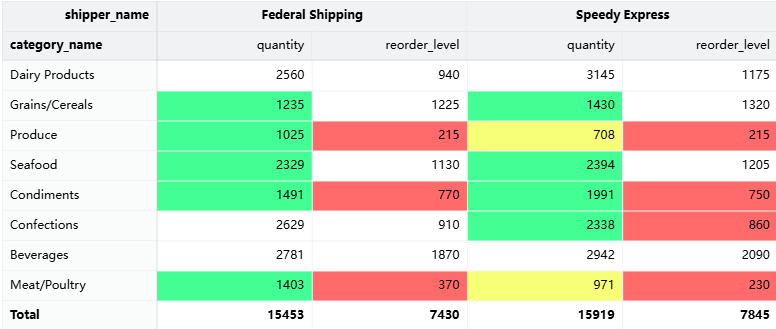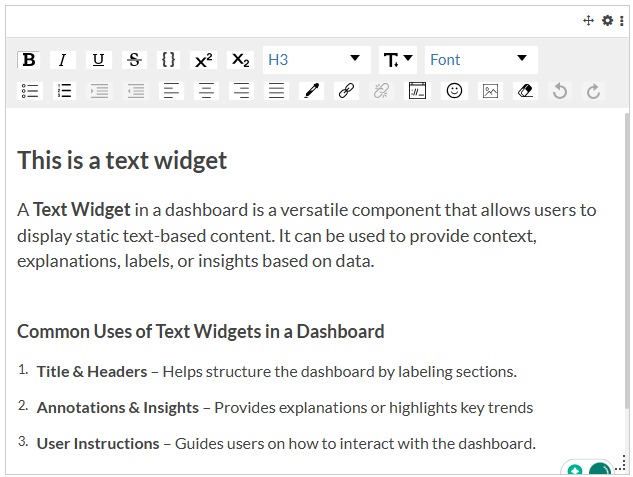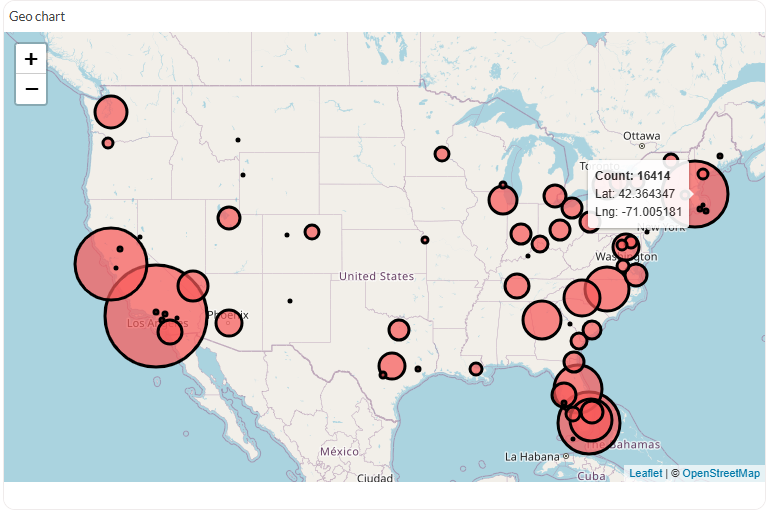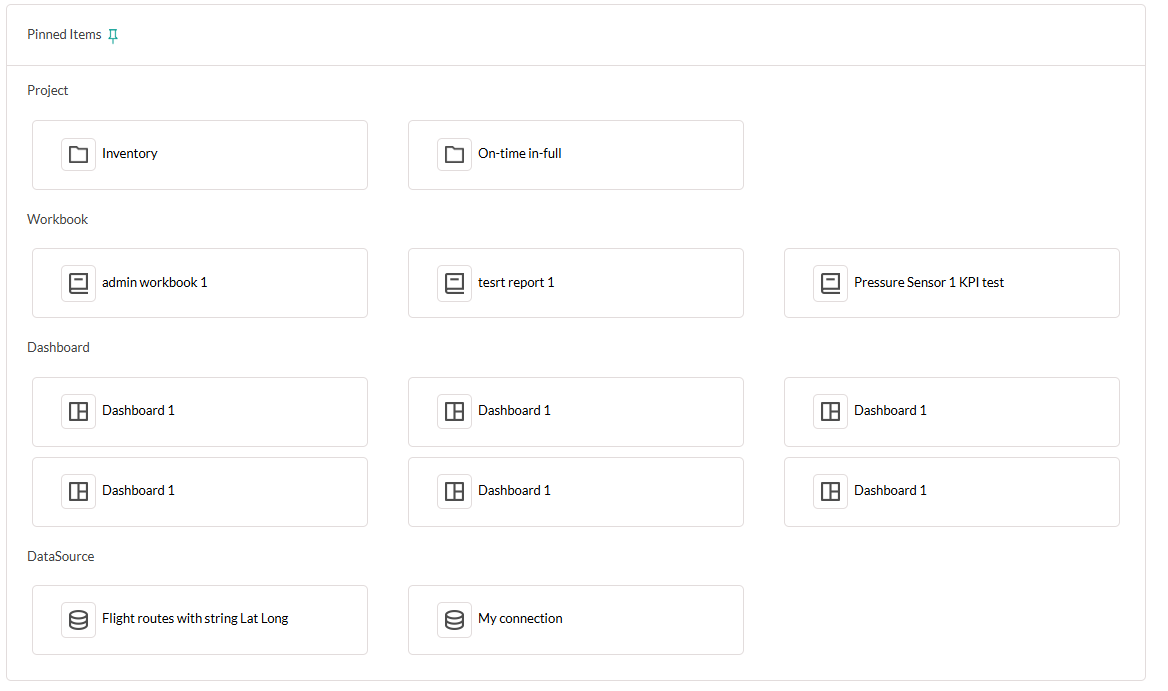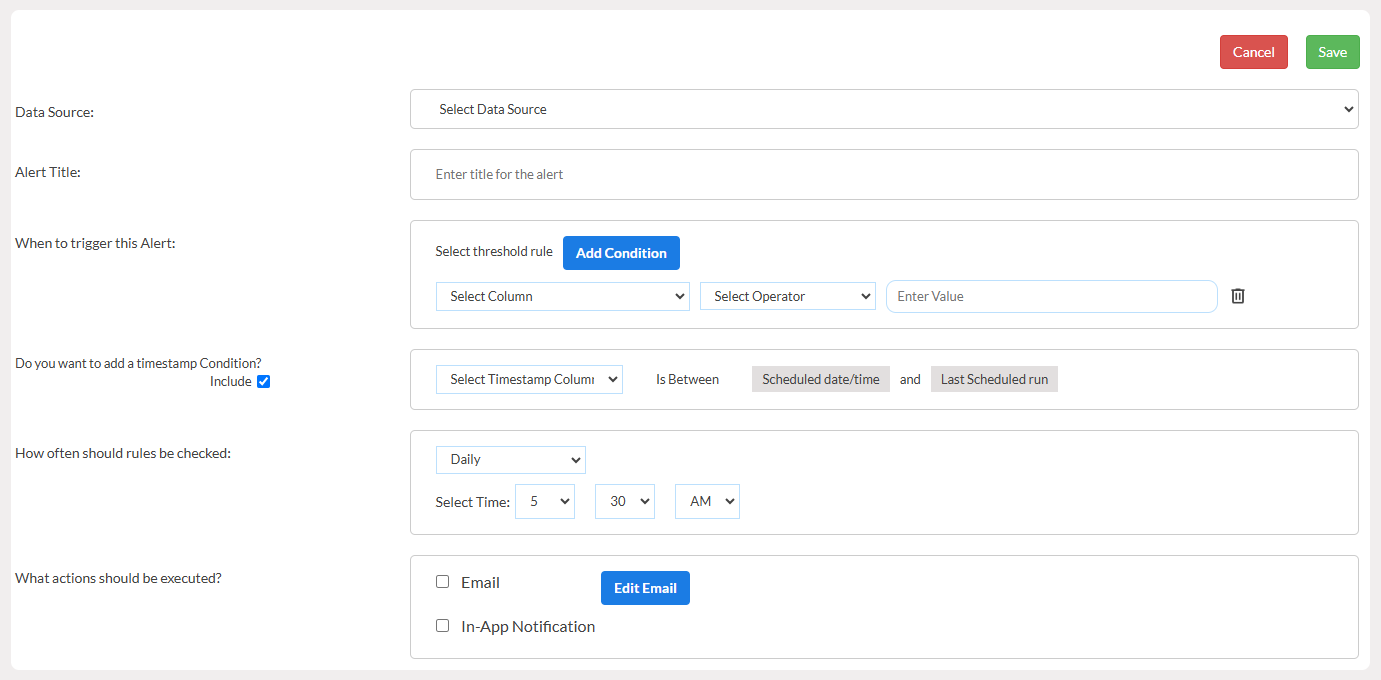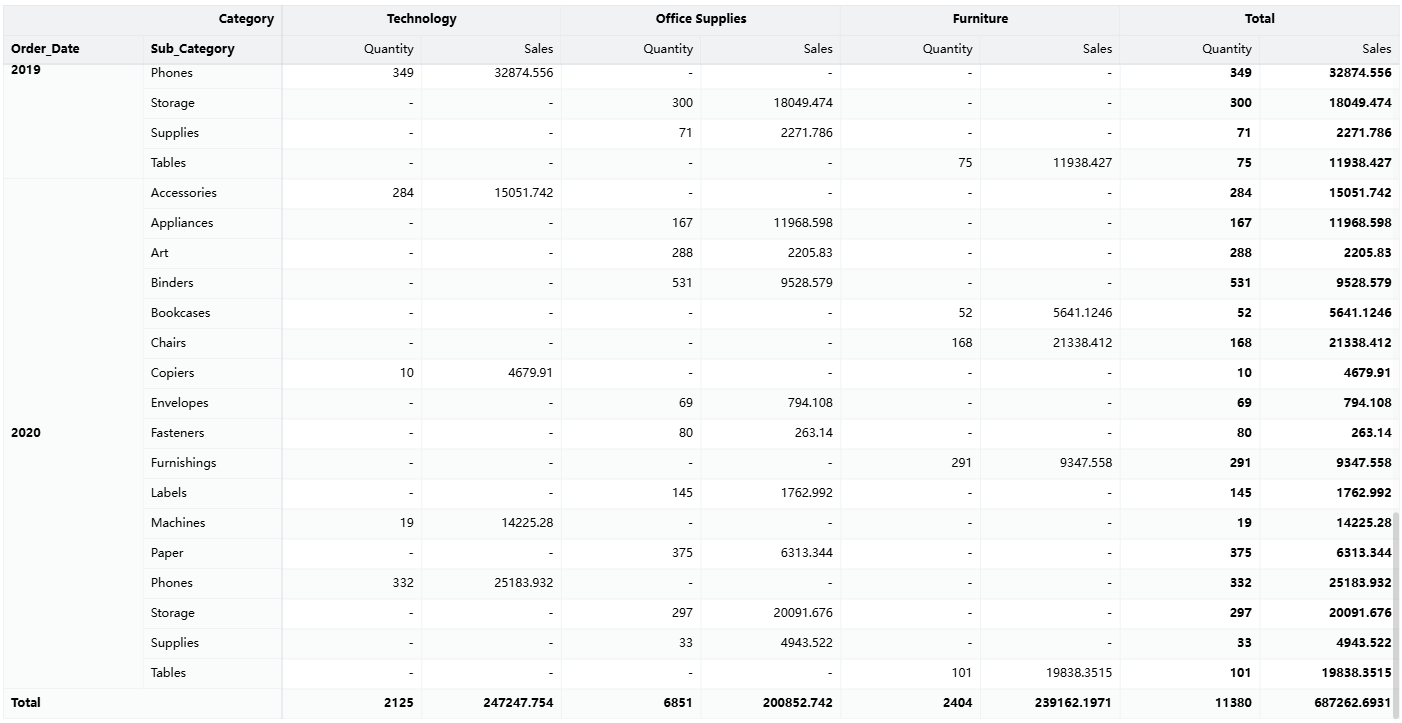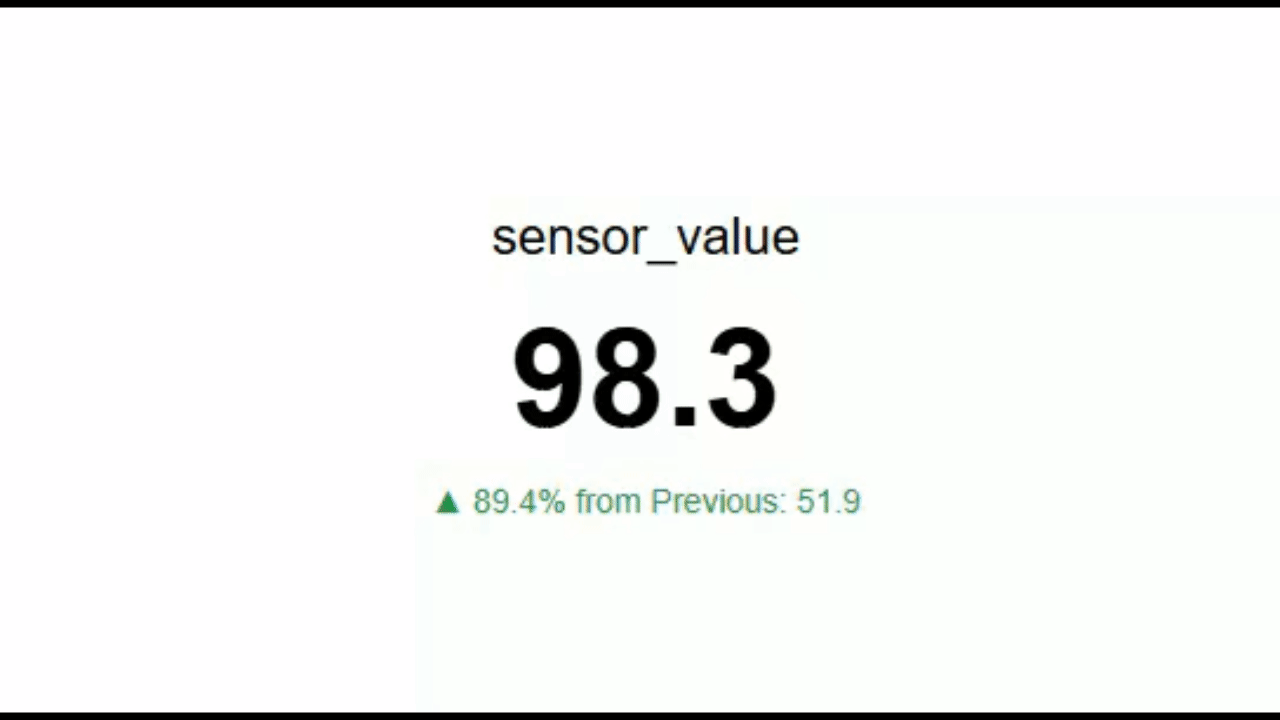2025-09 v1
Introducing AI-Powered Conversational Analysis
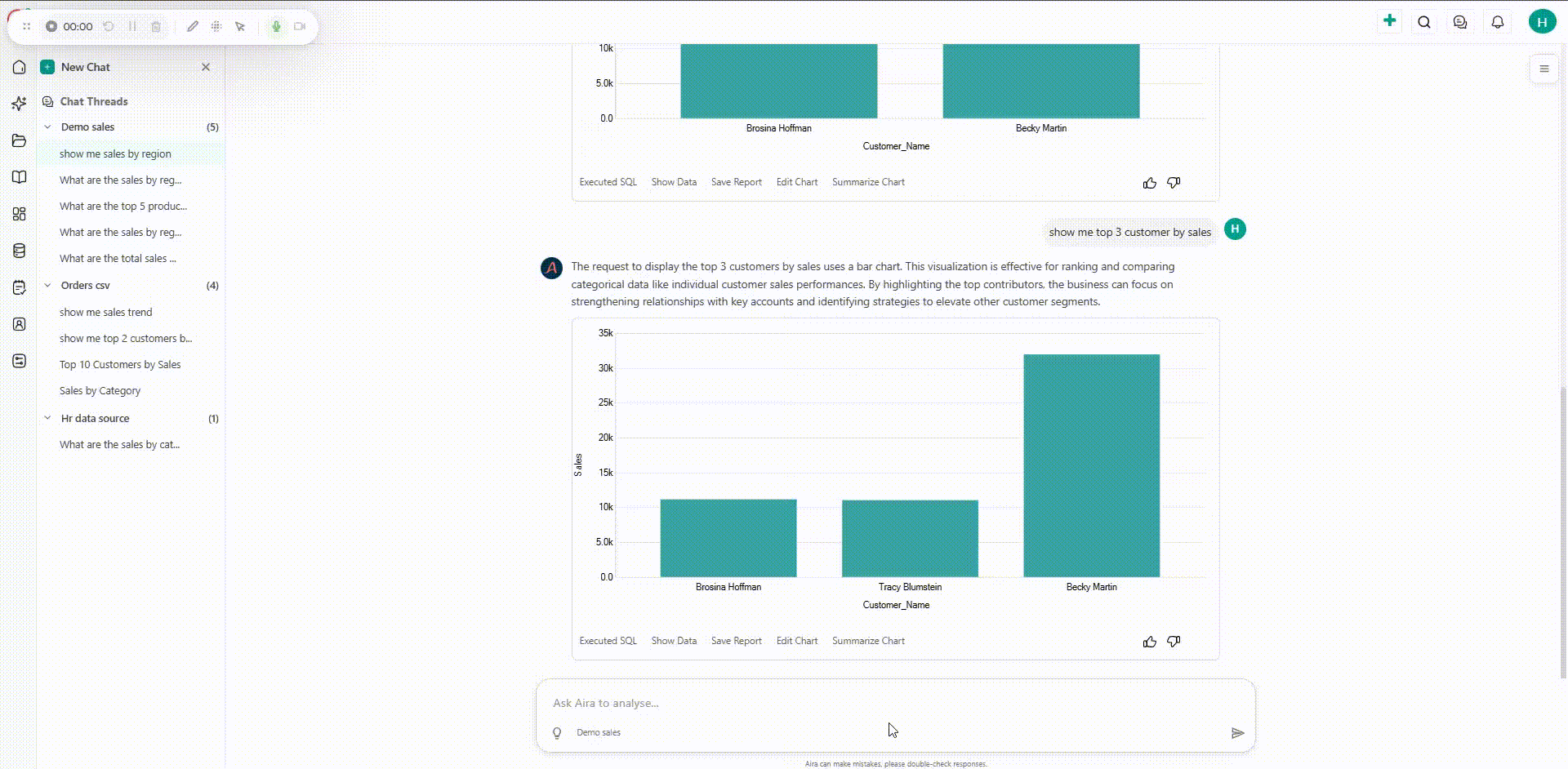
We’re thrilled to unveil the next evolution of Grafieks: Conversational Analysis - where interacting with your data feels just like having a conversation with an AI data analyst.
What’s new:
- Interactive Chat Interface: Ask questions, explore trends, and receive actionable insights in real-time through a chat-style conversation.
- Smart Insights & Summaries: The AI doesn’t just respond—it analyzes your data and highlights key findings, patterns, and anomalies automatically.
- Persistent Chat History: Every conversation is saved in a threaded menu, so you can revisit insights anytime.
- SQL Transparency: Behind every insight, the AI generates SQL queries you can view, ensuring transparency and trust in your results.
- Editable & Savable Reports: Transform chat insights into fully editable reports and save them to your dashboard for ongoing analysis.
Why it matters:
This feature turns data exploration into an intuitive dialogue. Teams can ask questions, follow leads, and generate actionable reports—all without leaving the chat interface. It’s the fastest, most natural way to turn curiosity into decisions.
With Conversational Analysis, your AI assistant has evolved from a report builder into a trusted, interactive analyst—ready to help you discover insights faster than ever.